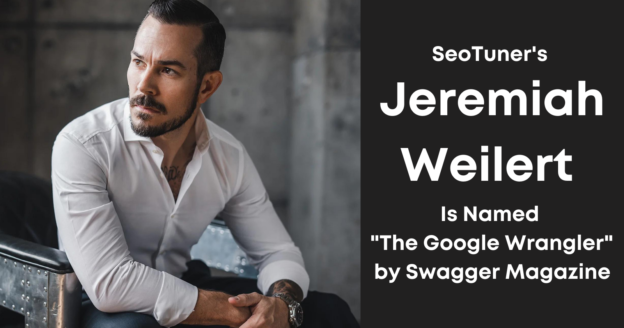If you have worked with Google Analytics, chances are you’ve heard about Google BigQuery. BigQuery enables you to connect Google Analytics to other data sources. However, Linking GA4 is now easier compared to the older version of GA. GA4 brings data to the mass market and allows you to export data for free to BigQuery.
What Is Google Analytics 4?
Google Analytics 4 is a recent version of GA that utilizes firebase analytics on the backend. It’s the new default version of data collection and web traffic analysis software. You can link GA4 to BigQuery to analyze data.
What is BigQuery?
BigQuery is a cloud database that allows you to run substantial read-only data sets. It is designed to analyze data using Structured Query Language. It works well if the data doesn’t change often.
Why use BigQuery for your Google Analytics 4 property?
If you want to expand your reporting and analysis skills, the GA4 interface brings a ton of additional insights. You can contact an affordable SEO company to help with web servicing. Connecting Google Analytics 4 with BigQuery enables you to export data without billing charges.
Here are a few pros:
- No data sampling
- Corrects data
- Connects GA4 with third-party data sources
- Use native BigQuery connectors for advanced visualization
Now you are ready to setup GA4 property for BigQuery
How to link GoogleAnalytics 4 to BigQuery.
Here’s are the quick, easy steps to follow:
Step 1) Open your account and create a Big Query project
Click on the link and click on the drop-down option and create a project.
Step 2) Log in to your GA4 property.
After login, select the admin property on the bottom left of your screen. Next, scroll down to the property column and find product linking, then click Big Query linking.
Step 3) Connect your GA4 account to Big Query
Click the link option on the right corner of your screen and go to a link setup page. Click on choose a Big Query project. Select the project ID that you created and confirm. Enter data location for the cloud region and click Next.
Step 4) Configure your settings.
select your configuration for the linking of your GA4 account and BigQuery
Step 5) Access Ga4 data on Big Query
Go to your Big Query account and make sure you can access your projects. Then select API’s services on the left side and click on the dashboard. Next, on top of your screen, click enable APIS and S services.
On the search bar, type Big Query, select Big Query API and then click on the blue button labeled manage.
Next select credentials on the left side of your screen
Click on create credentials and use your account ID click create. And your account will be automatically generated.
Big Query is a robust cloud-based tool. It helps store large amounts of data. You can automatically import unsampled data when linking Google Analytics 4 to Big Query. It enables you to undertake deep analysis of new data without limits that the GA4 analysis can impose. By combining both Google tools, you can experience the benefits. Also, you can integrate Big Query with third-party tools for more efficiency.