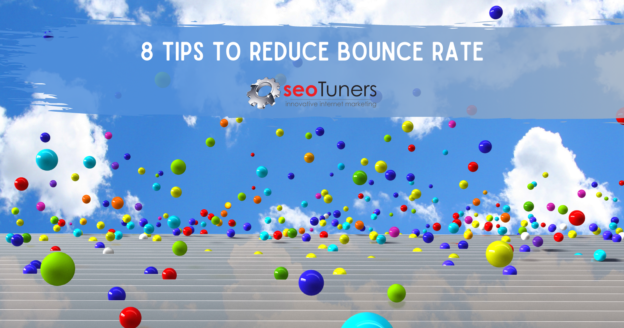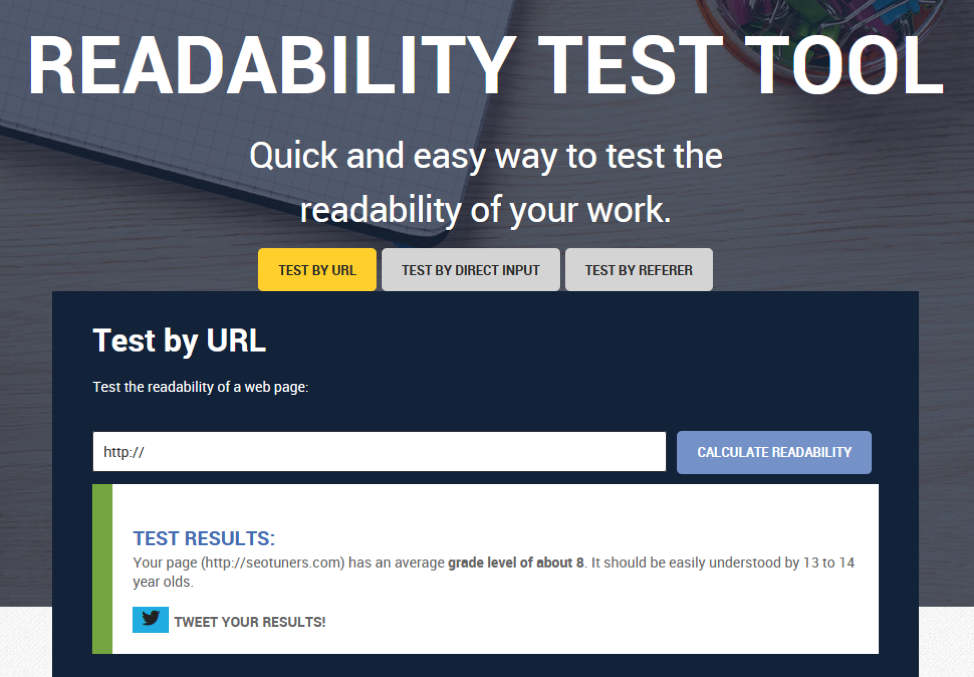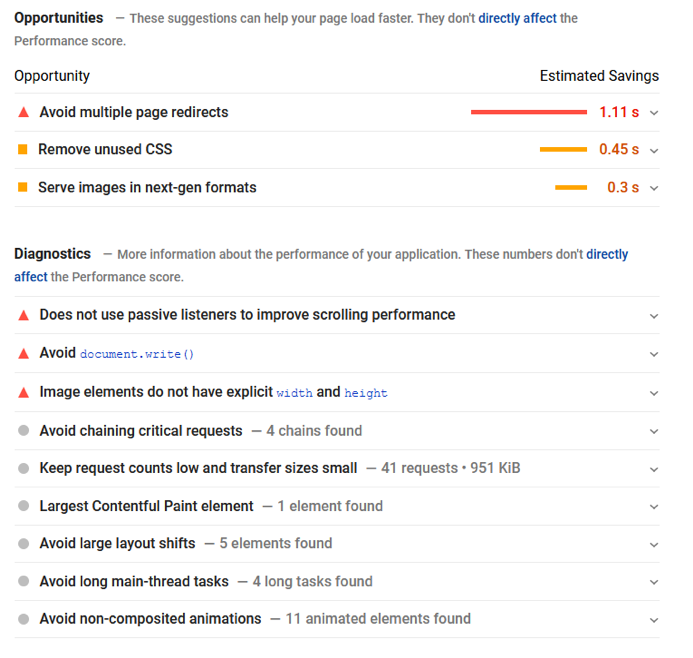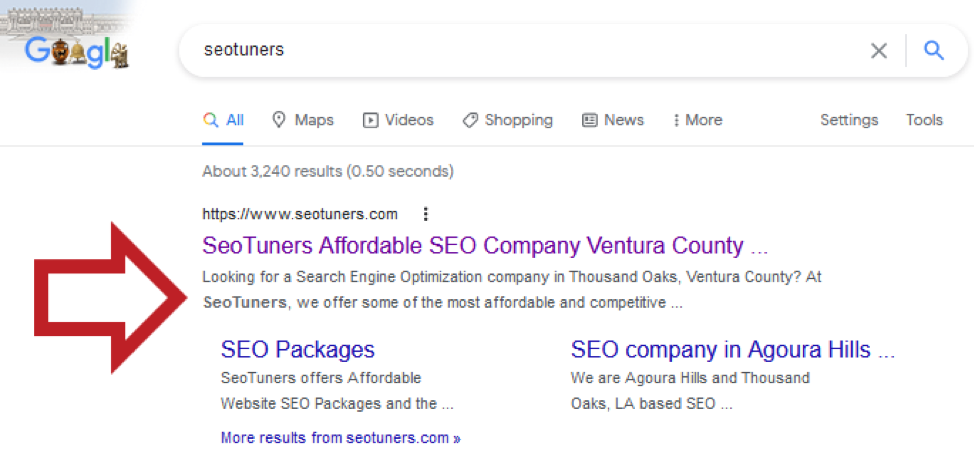If you’re fighting the good fight working to increase your website’s SEO, Google ranking, and conversion rates, you’ve likely come across this pesky percentage showing up in your Google Analytics (GA) page called a “bounce rate”.
So, what is a bounce rate and why should you care, if at all?
You’ll find a wealth of affordable SEO solutions for your website at SEOTuners.com.
Check out our cost-effective SEO packages that can save you money while establishing your presence on the web.
To speak with an expert from SEOTuners,
call (877) 736-1112 or contact us today.
If you’ve ever clicked on a website and then left without visiting other pages of the site—you’ve participated in that website’s “bounce rate”.
Google’s definition of a bounce rate is the percentage of single-page visits made to a website. It’s calculated by taking these single-page sessions and dividing them by the total number of page sessions a website has to get a percentage. That percentage then shows up on your Google Analytics (GA) page as the bounce rate.
So, the higher your bounce rate, the more often people click one of your pages and then simply exit your domain. This could be through clicking on a link that goes somewhere else, hitting the back button, closing the open tab/window, typing a new URL into the search bar, or even just session timeout.
Google claims that bounce rate does not directly affect your search ranking, but common sense tells us that this percentage can give us some important intel. Bounce rate is ultimately a measure of how well we’re engaging with our target audience and getting the desired action, whether it’s a purchase, a subscription, or a phone call.
A high bounce rate can indicate a poorly designed website, confusing user experience, or low quality of content. Users may leave your page because they are not finding what they need—whether that’s because you don’t have it or it’s just not obvious enough.
On the other hand, depending on the context, a bounce may not always be a negative thing. For example, looking at the bounce rate for a particular page rather than the entire website, we expect that there will be a higher bounce rate for informative content like blogs that don’t have a specific call to action.
Users may follow your business and click on blogs via social media posts, read the post, and leave the page. Their opinion of your business may have increased, and they may make a mental note to return to your website at a later date— all positive things that are not reflected in that percentage.
Ideally, you would like for a user to click on your services, contact, or products page and purchase something or connect to you every single time they click one of your pages. However, in reality, conversion is often much more nuanced than this. We don’t just create content to get immediate conversions, we create it to make a connection with our target audience, build trust, establish our expertise, and offer information or entertainment to the community.
That being said, having high traffic does little good for your business if users aren’t interacting with the rest of your site. Looking at your bounce rate can help you narrow down what might be going wrong in the space between a click and a conversation, whether for the whole site or particular pages.
If you’re looking to reduce your bounce rate, increase user satisfaction with your site, and potentially increase your conversions, here are 8 tips to help:
1. Install, Configure, and Utilize Google Analytics (GA)
This step is crucial because GA tracks your bounce rate across all your pages, including the number of bounces, where the user “bounced” to, and where they came from in the first place. This can really help you narrow down what might be affecting your percentage.
Is it particular social media sites? Locations? Pages? Or was it during a specific time period, maybe when your website’s speed was significantly slower?
It’s also important to ensure that your GA is configured correctly. This includes making sure that your GA tracking code is properly set up on your website and that there aren’t any duplicates.
2. Avoid Pop-ups, Excessive Ads, and Auto-Play Content
According to a study done by Search Engine Land, 65% of users would block sites with too many ads from their search results. Ad blockers are becoming more and more popular—popups, excessive ads, or content that plays automatically can trigger users to bounce from your page before they even give it a chance. Why? Well, they’re annoying. They hijack the user experience and can be overstimulating, overwhelming, and for some, they may not even be viewable.
Even if the content of your popups is quality and there is nothing malignant or dangerous, users often have an automatic reaction to close out of the page due to their overuse and association with viruses and scams.
Popups can be effective, but you have to be very careful about their design. If you’re not willing to put in this time and effort along with some split testing to see if they’re successful or not—you should probably air in the side of not using them at all.
If you do consider using a popup, stick to offering no-strings-attached benefits to the user. Things like discounts, exclusive access to free services, or limited-time offers can make for a good popup. But if you plan to renege on these promises, your popups are likely doing more harm than good.
3. Clear and Concise Content—More is Not Better!
It’s not uncommon for a user to click on a page that may have a plethora of very useful content on it, but then they click away because it’s formatted in a wall of text that’s hard to read.
Or maybe the user is looking for a breakdown of complex information but the information they’re finding is more of the same, complex, jargon-filled content that is entirely inaccessible to them.
Here are some tips for making your content more accessible:
• Subheadings to separate different sections
This helps to break up blocks of text, and it also allows a user to skim the subheadings to get a general summary of what’s included in the content.
• Short, concise, and straight-forward sections
Have you ever looked up a recipe and had to read the poster’s entire life story when you’re just trying to get to the ingredients? Please don’t do this to your users.
• Bullet points & numbering
Hey, it helps, that’s why we do it. It’s easy on the eyes and helps mentally break up dense content.
• Images, graphics & screenshots
Not only does this make your content more engaging, but it can also add so much to the experience if done right.
• Customized examples
This is a way to connect with your audience and offer them something that another source may not do as well.
• Avoid “jargon” and define your terms
Be careful to avoid unnecessarily complicated words. If it’s relevant, unavoidable, or helpful to the user to know the term, make sure to define it.
• Consider a clickable table of contents
Like subheadings, this can help the user get what they’re looking for without having to wade through everything else, leaving them more likely to be satisfied.
• Include a clear call to action with a relevant internal link
This is so important because it gives the user a clear directive on where else they can go once they have finished reading the page! Consider offering specific and relevant links in your call to action depending on what the page was about.
Long-form content and informative guides tend to score the best for SEO purposes, but it’s worth going the extra mile to ensure that your content is actually engaging and helpful, rather than just a slew of keywords strung together.
4. Target the Right Audience
Sometimes a bounce rate might be high because it’s not the correct audience that’s clicking on your content—they might realize once they hit your page that this is not what they were looking for.
So, what can you do about this? Check-in on the keywords you’re using and how you might be marketing your page. You may need to adjust which audiences you’re targeting or the message that you’re delivering to make a better fit.
The goal is not to have everyone in the world clicking on your website—it’s to have the right people clicking on it.
5. Optimize Your Site
If your website is not visually appealing and well organized, this may become clear in your bounce rate. Double-check your site menus and layout to make sure that it’s intuitive and easy to navigate. There are tools that can assess your site’s readability quickly and for no cost.
You’ll also want to ensure that your site is mobile-friendly. Often when a business creates their website, they recreate a separate version just for mobile, which might leave out certain aspects of the desktop site or not be updated as frequently.
Your mobile site is as important if not more important than desktop—the number of users searching primarily from mobile devices is increasing year after year.
Growing your internal links where it makes sense is always a good strategy. It allows users to stay on your domain rather than clicking off. This is always good for your SEO, too.
Another issue that can cause an increased bounce rate is broken links. Using tools like Dr. Link Check can do this for you pretty quickly.
It can also be helpful to make all external links open in a new window. By default, they usually open in the same window which can cause a user to leave your site even where they don’t intend to.
If they’re using your site for reference, they may end up doing a lot of back-button clicking, which can be irritating and can also jack up your bounce rate. If your site is on WordPress, there is a WordPress plugin that will do this automatically for you.
6. Timing Is Everything
Page loading speed is a Google ranking factor, albeit a small one. But it has a big impact on bounce rate and user satisfaction.
If your site is running on the slow side, the following are some things that could be slowing it down:
• Large, uncompressed images
• Your website hosting
• Plugins, apps, and widgets
• Themes and other large files
• Redirects/broken URLs
According to research, 40% of users will exit a web page if it takes more than 3 seconds to load. You can check your site’s speed using tools like Lighthouse or Cloudfare if you’re on WordPress. PageSpeed Insights will rate your site’s speed and even give you tips on how you can improve it.
One quick and easy way to increase your page speed is to compress your images with services like Optimizilla.
7. Write Accurate Meta Descriptions
30% of websites don’t even use meta descriptions. Why? Because Google regularly ends up rewriting them when they don’t match a user search, but this is often because there isn’t one written to begin with, or because it doesn’t accurately describe the webpage.
If you write accurate meta descriptions, you’re more likely to increase your click-through rates (CTRs), which is going to have a positive impact on your bounce rate.
Here are some quick and easy tips for writing meta descriptions:
• Keep them between 150-160 characters for web pages or between 138-148 characters for blog posts or pages with publication dates.
• Put the most important information about the post or page in the first 100 characters, such as keywords.
• Summarize the web page or post in simple, accessible terms without keyword stuffing.
• Be specific. Avoid gimmicky sales talk and really focus on what a potential user might be searching for that your page would be a match for.
If you haven’t already been writing meta descriptions, start now, and we also suggest going back to previous pages and creating them. This can increase your CTR for older pages and content.
8. Don’t Fix It If It’s Not Broken
Remember, a high bounce rate is not necessarily something to fret about. In fact, most blogs have a bounce rate of over 80%. For blogs, in particular, a high bounce rate may mean that users are coming to your page, finding exactly what they’re looking for, and “bouncing” away happy and satisfied.
There are good bounces and bad bounces, so it’s important to think critically about your bounce rate and consider whether those percentages fit what you would expect for your content, or whether they might indicate an underlying issue.
Do you need assistance optimizing your web pages? Get in contact with us today. SeoTuners can offer an affordable solution for your business to increase exposure and SERP rankings with organic SEO strategies like keywords. We’re confident we have a solution for all your marketing needs.