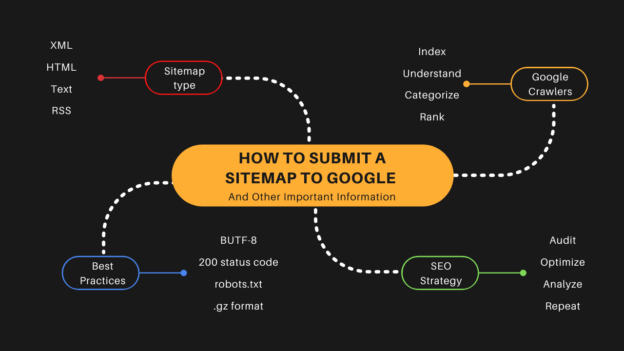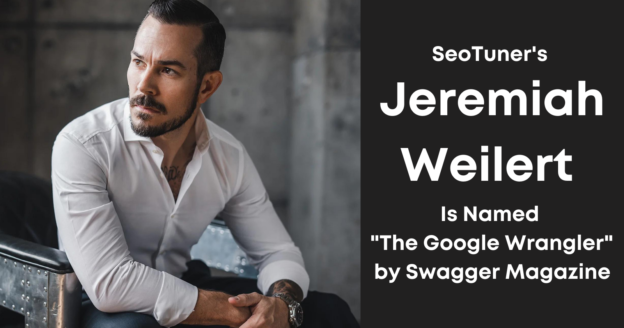How to Submit a Sitemap to Google in 6 Steps
- Create a Google account if you don’t already have one
- Sign in to your Google Search Console account
- Select your website
- Select “Sitemaps”
- Delete any outdated or invalid sitemaps
- Add your updated sitemap and click SUBMIT
Yup, that’s it. Real easy. Continue reading